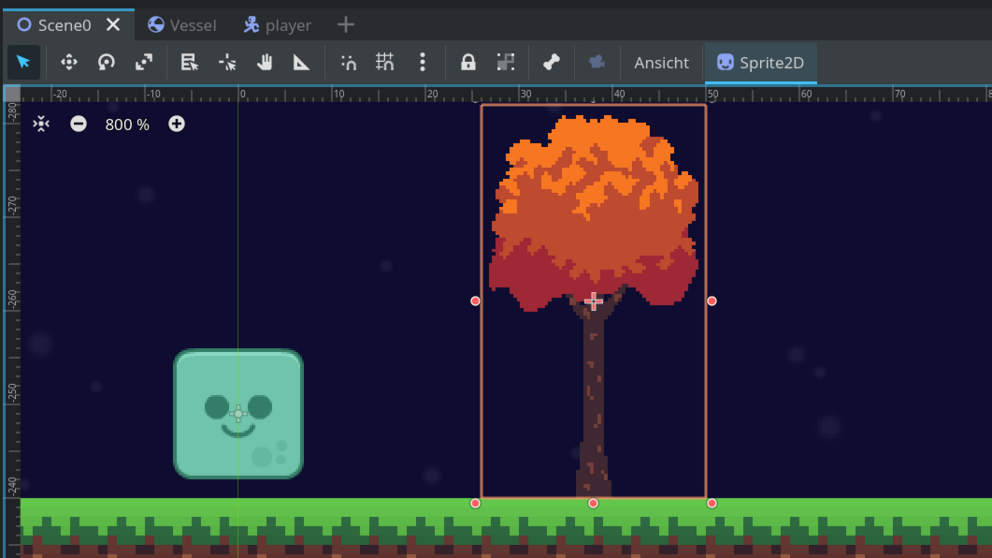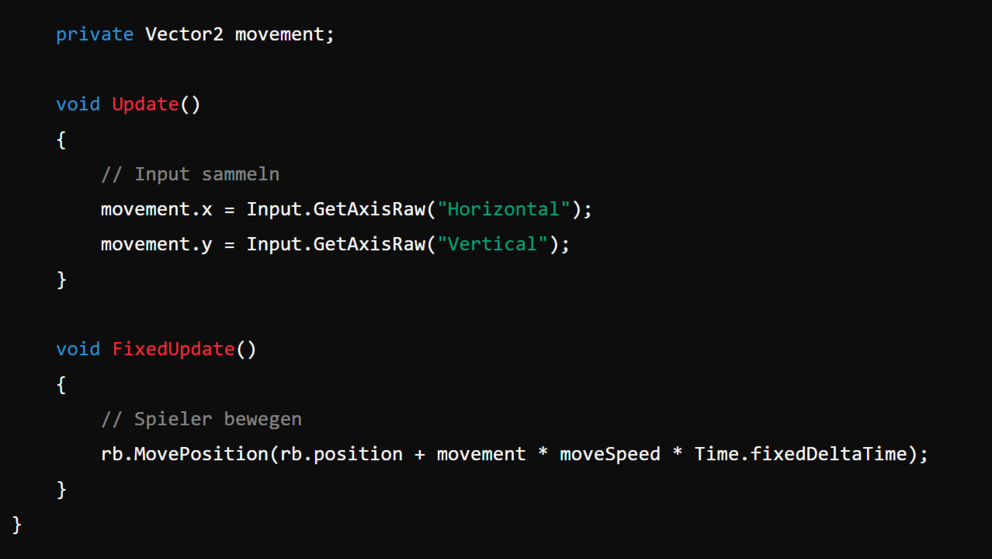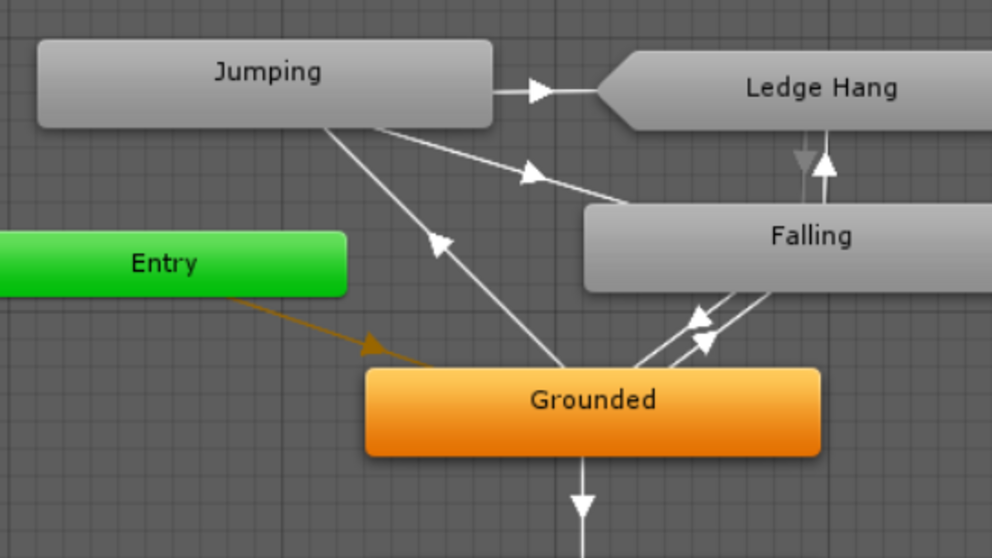Coding

In the coding area, the main mechanics of a game and the assets of the other departments are implemented in the game engine Unity. For this purpose, Unity's game components are used and linked to your own C# scripts. The workshops teach the basics of programming in Unity. It is helpful if you already have a little experience in programming, but it is also possible to take part without any prior knowledge.
Skills in the Coding Departments
Our role and responsibilites
In the final GameJam in the first semester, you and a few other coders have to plan the realisation and composition of the game in a short space of time. Depending on your strengths and desire, you divide up the areas, e.g: One person programmes the player; the other person programmes the main menu. An important responsibility is to correctly integrate all assets from the other departments into the game.
If you take part in the summer semester, you will spend the whole semester working in a team of coders to create a more complex game. Here, the organising role of the coding lead is added, which is responsible for the long-term distribution of tasks and coordination with the other departments.
Vocabulary of the Coding Department
A scene is a file in which a level or a composition of GameObjects is saved. The scene is displayed in the centre of the Scene View in Unity. The name of the currently open scene can be seen in Unity at the top left after the name of the project. When a project is created for the first time, the ‘SampleScene’ scene is created and opened.
Prefabs are composites of GameObjects that are saved as files. These prefab files can be instantiated in any scene and behave like GameObjects. The advantage of a prefab is that you do not have to change each instance separately when changing a property, but can change the prefab centrally and the changes are automatically transferred to all instances. Example: A prefab called ‘Player’ may contain a ‘3D model’ GameObject and a ‘Camera’ GameObject.
Quick Navigation